I have the following JPG image. If I want to find the edges where the white page meets the black background. So I can rotate the contents a few degrees clockwise. My aim is to straighten the text for using with Tesseract OCR conversion. I don't see the need to rotate the text blocks as I have seen in similar examples.
In the docs Canny Edge Detection the third arg 200 eg edges = cv.Canny(img,100,200) is maxVal and said to be 'sure to be edges'. Is there anyway to determine these (max/min) values ahead of any trial & error approach?
I have used code examples which utilize the Python cv2 module. But the edge detection is set up for simpler applications.
Is there any approach I can use to take the text out of the equation. For example: only detecting edge lines greater than a specified length?
Any suggestions would be appreciated.
Below is an example of edge detection (above image same min/max values) The outer edge of the page is clearly defined. The image is high contrast b/w. It has even lighting. I can't see a need for the use of an adaptive threshold. Simple global is working. Its just at what ratio to use it.
I don't have the answer to this yet. But to add. I now have the contours of the above doc.
I used find contours tutorial with some customization of the file loading. Note: removing words gives a thinner/cleaner outline.