I'm attempting to connect to an azure sql server. My public IP was added to the IP whitelist, but when I try to connect to the server via Azure Data Studio it just keeps trying to connect with no error message (wheel keeps spinning).
I tried using telnet and it connects, but then is closed by a foreign host. Pinging the server just keeps getting request time outs and never stops tell I kill the ping in the terminal.
Not really sure the issue or how to debug this. Is it potentially an issue with how the server is setup. The person that set it up can connect with no issues.

 I installed telnet and tried to connect to SQL database using below code:
I installed telnet and tried to connect to SQL database using below code: