Any idea what ACE entry (path, privilege, permission) I should add for a specific group to be able to see (read only) the list of ALL/any active workflow instances?
The list of active instances is under this url http://xxxx:4502/libs/cq/workflow/admin/console/content/instances.html
I added a jcr:read allow permission on the following paths /etc/workflow/instances, /var/workflow/instances for my group but I still can't see the list of active workflow instances.