I am trying to create a powerapps web part that will open a specific screen from a canvas app using parameters. I have added the web part and added the power apps web link to it. When I enter ¶metername=parameter nothing shows up. I can enter the web link and parameters directly into a browser window (tried in Chrome and Edge) and the app will display properly. I can also created a button in a web part and added the link to it and it will also display the app when the button is clicked. The app is working properly with no errors, it will just not show up in the web part when the parameters are added to the link (If no parameters are added to the link, everything will display fine).
I am trying to create a powerapps web part that will open a specific screen from a canvas app using parameters. I have added the web part and added the power apps web link to it. When I enter ¶metername=parameter nothing shows up. I can enter the web link and parameters directly into a browser window (tried in Chrome and Edge) and the app will display properly. I can also created a button in a web part and added the link to it and it will also display the app when the button is clicked. The app is working properly with no errors, it will just not show up in the web part when the parameters are added to the link (If no parameters are added to the link, everything will display fine).