I'm trying to figure out if there is a way to display a PHP classes structure within Visual Studio Code.
So if I have a class which consist of a constructor and 5 methods, I'm looking for a panel which lists that constructor and those 5 methods with the ability to jump to each one. I'm not looking for relationships to any particular symbol. I just want to know the structure of the class I'm working with.
The closest thing to this which I can find seems to only be for typescript, not PHP: https://github.com/microsoft/vscode-docs/blob/vnext/release-notes/v1_43.md#call-hierarchy-support-for-javascript-and-typescript
Note: I'm aware of the Go to "Definition|Type Definition|Implementations|References" in the context menu, but this is not what I'm looking for.