I was able to resolve the issue.
first I have make some modifications to login details to the wido config file
user: XXX
password: XXX
Then the next thing that I had to modify my capabilities my widio file (in this case for android) to meet BS standards (the ones I was told to use were incorrect)
project: "Blah blah blah project title",
build: 'Webdriverio Android',
name: 'first_test',
device: 'Google Pixel 3',
os_version: "9.0",
app: "bs://add-your-browserstack-app-no-here"
then I had to make a change to package.json scripts to "wdio_android_bs":"wdio run ./wdio_android_bs.conf.js"
Ran file with : npm run wdio_android_bs
I was able to run the file successfully in browser stack.