I've build simple chat UI where instead of text input you have options for my game. And it works. Kind of. The problem is when adding elements instead of just shrinking already existing elements to keep spacing and padding HorizontalLayout additionaly expands itself.
With 1 Element
With 2 Element
Sidebar's width with 1 element
Sidebar's width with 2 elements
i.stack.imgur.com/AQSLW.png (Can't upload > 8 links)
As you can see width of sidebar decreased on the second screenshot.
The question: How do i keep HorizontalLayout's width without disabling paddings and spacing?
I have already tried: Messing around with other layout elements, but it seems that problem exists only when paddings and/or spacings are set.