Please Consider :
Needs["ErrorBarPlots`"];
fixNumberF1F6 = {{{7.11`, 7.51`, 11.14`, 8.19`, 6.58`},
{2.14`, 2.33`,2.25`, 1.53`,1.71`}},
{{4.69`, 4.79`, 3.78,4.34`, 4.8`},
{2.22`, 2.71`, 3.18`, 2.29`, 1.93`}}}
fixNumberF1F6[[1,1]] refers to the mean fixation number for each subject for condition 1, fixNumberF1F6[[1,2]] the standard Deviation of those means. fixNumberF1F6[[2]] refers to condition 2.
plotOptionsXX[title_, yName_, xName_, colors_: Black] :=
{Frame -> {{True, False}, {True, False}},
PlotStyle -> colors,
PlotLabel ->
Style[title, Bold, 14, Opacity[1], FontFamily -> "Helvetica"],
PlotStyle -> Directive[Black, PointSize[Medium]],
PlotRangePadding -> 0,
Frame -> {{True, False}, {True, False}},
LabelStyle -> Directive[Black, Bold, 12],
FrameLabel -> {{Style[yName, Opacity[1]],
None}, {Style[xName, Opacity[1]], None}},
FrameStyle -> Opacity[0],
FrameTicksStyle -> Opacity[1],
AxesStyle -> Directive[Black, 12],
ImageSize -> laTaille};
ErrorListPlot[fixNumberF1F6[[#]] // Transpose,
PlotRange -> {{0, 6}, {0, 15}},
ImageSize -> 300,
FrameTicks ->{{Range[1, 13, 2], None},{{1, 2, 3, 4, 5}, None}},
PlotStyle -> Directive[Black, AbsolutePointSize[10], AbsoluteThickness[2]],
plotOptionsXX["Mean Fixation number", "Fixation Nuber", "SubNo"]] & /@ Range[2]
The Plot On the Left represent each subject average fixation number along with the standard deviation for condition 1. On the right for condition 2.
How could I plot them both on 1 plot ?
If this :
fixNumberF1F6across = {{8.10, 1.99}, {4.48, 2.46}}
was the mean and SD across subject, How could I show both ?
-How can I show 2 conditions on a similar plot for different subjects -How could I show the group mean and SD on it to.