I'm trying to put together an Excel style report on Tableau where the rows have an id and some aggregated fields.
Eg.
id | sum(revenue) | sum(hours)
1. 100. 10
2. 200. 20
3 399. 40
However, whether I have just the ids or include the aggregated fields, there is an extra column. It has no header and displays 'Abc' in each row.
Eg.
id | sum( revenue) | sum(hours) |
1. 100. 10 'Abc'
2. 200. 20 'Abc'
3. 399. 40 'Abc'
What is this extra column and is there any way to hide it? Thank you.
Screenshot: