I don't really know hot to explain it but basically I have .hbs files which the mail resource needs. Normally they don't get copied into the dist folder when I run npm start run:dev. So I modified the nest-cli.json like this.
But now I have the problem that the patch which they are getting copied to are not correct.
This is how I have it in my root folder:
And this is where it gets copied to:
I´ve tried playing around with the assets path and searched for answers but I didn't find any other way of coping those files