I have some data from CRM and I wanna use Offline Event Data in Data Import of GA 4 to insert CRM's "offline data". In CSV files that I imported multiple times, All things are good, but although no error found, "timestamp_micros" of events did not appear in results after near 24 hours and time of upload is considered as timestamp of data.
Is this format for "Timestamp_micros" is TRUE? 2021-04-08T22:25:09.335541+02:00
How can I add timestamp dimension on import data offline in Google Analytics 4? Can be done without using GTM?
I expect that timestamp related to each event would appear correctly in results and reports.