Attempting to parse data from a text file in a csv format and using | as the delimiter. When I try to parse the data all I get is the information with no space or breaks where the | would be. All the data is written as one long sentence.
I'm trying to use
Import-Csv C:\Users\myname\Desktop\FIX\MILLIMANFUT-CSFUT-FIX_4_4_202212052245000551.summary -Delimiter "|"