I have implemented JQuery UI Datepicker on a site.
I have an issue where that when I click to show the calendar dropdown, where the dropdown overlays the bootstrap card in the next row, anything over the card-header cannot be clicked on.
If I scroll the page, the calendar position remains static, but the non-clickable area moves to wherever the card-header is positioned.
The z-index of the calendar is 9999, whilst that of the card-header is only 3.
I have tried adding
style="overflow: visible !important"
to the card based on another answer on stackoverflow, but no dice.
I have screenshot rendered html below, marking the datepicker, and the overlaid card-header:
In case relevant, I am using:
- Bootstrap 4.6
- ASP.NET Webforms
- Material Dashboard 2.1.0
- JQuery UI 1.13.2
- JQuery 3.6.0
Any ideas why this is happening, and how to resolve? Thanks.
Edit 1 - 2023-01-11
I have put up a minimal example Here
I have added an inline style to the card-header that is being overlaid to increase the height, so that the problem is more apparent.
(I have stripped out a load of script references for this example that are now causing a few console errors, but these are not related to the issue.)