I need to add RBAC to my AKS, but when I go to Azure portal it says that it's a creation operation and that it's not possible to update it afterwards.
Do I need to tear down the whole cluster and create a new one with RBAC enabled to make use of this feature?
It's an ongoing project in production, so for me it's not as simple as running terraform destroy and terraform apply unfortunately.
How would you suggest to do it, to make sure of minimum impact on availability and to have everything set up the same way as the previous cluster?