I'm uploading the following .html to WinSCP, but facing ModuleNotFoundError: No module named 'mysql'
- html script
<html>
<head>
<link rel="stylesheet" href="https://pyscript.net/latest/pyscript.css" />
<script defer src="https://pyscript.net/latest/pyscript.js"></script>
</head>
<body>
<b><p>title <u><label id="AAA"></label></u> </p></b>
<br>
<py-script>
import mysql.connector
mydb = mysql.connector.connect(
host="196.168.100.141",
user="root",
password="password123",
database="database_db",
auth_plugin='mysql_native_password'
)
mycursor = mydb.cursor()
mycursor.execute("SELECT row_01 FROM database")
myresult = mycursor.fetchall()
list_01 = []
for row in myresult:
temp_val = row[0]
list_01.append(temp_val)
</py-script>
</body>
</html>
- error message
Traceback (most recent call last):
File "/lib/python3.10/site-packages/_pyodide/_base.py", line 435, in eval_code
.run(globals, locals)
File "/lib/python3.10/site-packages/_pyodide/_base.py", line 304, in run
coroutine = eval(self.code, globals, locals)
File "<exec>", line 1, in <module>
ModuleNotFoundError: No module named 'mysql'
I already do pip install mysql on my pc, but online website still get this error, so where show I pip install or what shall I do
UPDATE:
making sure I get mysql.connector installed on website host pc
>>> import mysql.connector
>>> print(mysql.connector.__version__)
8.0.31
the showing of hosting website with model
[root@localhost bin]# pip3 show mysql-connector-python
Name: mysql-connector-python
Version: 8.0.31
Summary: MySQL driver written in Python
Home-page: http://dev.mysql.com/doc/connector-python/en/index.html
Author: Oracle and/or its affiliates
Author-email:
License: GNU GPLv2 (with FOSS License Exception)
Location: /usr/local/lib/python3.6/site-packages
Requires: protobuf
I know to fix ModuleNotFoundError: No module named 'mysql'is to pip install mysql-connector-python
and I did pip3 install mysql-connector-python, and successfully download under python3.6
what else I can do?
mySQL data
` – Jan 09 '23 at 08:52