This is where they are pointing. My screen is just showing a white screen. None of the datas are getting displayed. How to solve this problem?Please help.
Please help me to solve this problem.
This is where they are pointing. My screen is just showing a white screen. None of the datas are getting displayed. How to solve this problem?Please help.
Please help me to solve this problem.
This is a typical error. I will explain the cause of your error. When you give a value to the variable like
String? s1;
//You need to give s1 a value which is not null;
String s2 = s1!; //WITH <<s1!>> YOU ARE HERE SAYING A COMPILER THAT YOU ARE SURE s1
//IS not null. BUT IF s1 IS NULL, THEN IT SHOWS ERROR.
SO THE SOLUTION IS TO TRACK AND MAKE SURE THAT YOU ARE GIVING A VALUE TO THAT VARIABLE BEFORE PUTTING <<!>>. You provided insufficient code to debug. So that is the general solution.
Before using viewportDimension check that it is not null. You can do that by using scrollController.position.hasViewportDimension. And make sure that your scrollController is attached to the scroll widget.