I am met with the challenge of creating a music visualization in Power BI, I have already created the DAX code to come up with a table that will rank the postion of the top 5 songs of the week including the name of the artist and if the song is trending (up) , is going down positions (down) or is maintaning its positions (hold)
the output table looks like this:
| song | position | artist | trend | image_for_viz |
|:---------------:|:--------:|:------------:|:-----:|:-------------:|
| Happy Vibes | 1 | Alex Gibbs | up | x.jpg |
| Melodies | 2 | Amanda S. | hold | y.jpg |
| Only You | 3 | B,Y.I | up | z.jpg |
| 2nite ft. Y-R-U | 4 | Lory & Y-R-U | hold | i.jpg |
| Green Grass | 5 | Jake Hill | down | m.jpg |
you will notice I also have a column for the .jpg image I need to create something like this:
 I'd like to create a table so transparent and in such a way that I can upload the image that I need to create the topchart top5 viz above I have gone through so many power bi libraries and i cant seem to find my desired viz or something close to it, from the bottom of my heart thank you so much if you know how to do this I will be forever thankful, also please know that I will be super attentive to upvote and select the best answer thank you so much guys
I'd like to create a table so transparent and in such a way that I can upload the image that I need to create the topchart top5 viz above I have gone through so many power bi libraries and i cant seem to find my desired viz or something close to it, from the bottom of my heart thank you so much if you know how to do this I will be forever thankful, also please know that I will be super attentive to upvote and select the best answer thank you so much guys