The IPM.OLE.CLASS class corresponds to the exception item of a recurrence series. There is no quite an easy way for creating such items from scratch in Outlook. You can set a message class for newly-created and non-saved yet items. Moreover, you need to associate an item with a recurring appointments.
Created a recurring appointment in Outlook and deleted a single entry of it, could not get IPM.OLE.CLASS
Instead of deleting an entry you can change the time of a specific entry and save it. A raw sketch:
Set myRecurrPatt = myApptItem.GetRecurrencePattern
myRecurrPatt.RecurrenceType = olRecursDaily
myRecurrPatt.PatternStartDate = #2/2/2023#
myRecurrPatt.PatternEndDate = #2/2/2024#
myApptItem.Save
'Access the items in the Calendar folder to locate
'the master AppointmentItem for the new series.
Set myNamespace = Application.GetNamespace("MAPI")
Set myFolder = myNamespace.GetDefaultFolder(olFolderCalendar)
Set myItems = myFolder.Items
Set myApptItem = myItems("Meet with Boss")
'Get the recurrence pattern for this appointment
'and obtain the occurrence for 3/12/23.
myDate = #3/12/2023 3:00:00 PM#
Set myRecurrPatt = myApptItem.GetRecurrencePattern
Set myOddApptItem = myRecurrPatt.GetOccurrence(myDate)
'Save the existing subject. Change the subject and
'starting time for this particular appointment and save it.
saveSubject = myOddApptItem.Subject
myOddApptItem.Subject = "Meet NEW Boss"
newDate = #3/12/2023 3:30:00 PM#
myOddApptItem.Start = newDate
myOddApptItem.Save
'Release references to the appointment series
Set myApptItem = Nothing
Set myRecurrPatt = Nothing
'Get the recurrence pattern for the master
'AppointmentItem. Access the collection of
'exceptions to the regular appointments.
Set myItems = myFolder.Items
Set myApptItem = myItems("Meet with Boss")
Set myRecurrPatt = myApptItem.GetRecurrencePattern
Set myException = myRecurrPatt.Exceptions.Item(1)