When I deploy a spring boot application on an external tomcat server, do I need to configure HTTP2 on the tomcat server as well my spring boot application? I am a bit confused here about how the communication occurs when I call my spring application deployed inside of Tomcat via the browser or any other client say, Postman.
I have enabled HTTP2 on Tomcat and verified the same:
0:0:0:0:0:0:0:1 - - [08/Jan/2023:18:28:44 +0530] "GET / HTTP/2.0" 200 11408
0:0:0:0:0:0:0:1 - - [08/Jan/2023:18:28:44 +0530] "GET /tomcat.svg HTTP/2.0" 200 68761
0:0:0:0:0:0:0:1 - - [08/Jan/2023:18:28:44 +0530] "GET /tomcat.css HTTP/2.0" 200 5895
and I have configured my spring boot application to use HTTP2 as well using the steps mentioned in this link.
When I am calling my RestController deployed in the external tomcat, I am still getting HTTP 1.1
127.0.0.1 - - [08/Jan/2023:23:41:26 +0530] "HEAD /demo-0.0.1-SNAPSHOT/ HTTP/1.1" 200 -
127.0.0.1 - - [08/Jan/2023:23:41:51 +0530] "HEAD /demo-0.0.1-SNAPSHOT/getMessage HTTP/1.1" 200 -
where demo-0.0.1-SNAPSHOT is the deployed artifact.
I verified the same using curl
HTTP/1.1 200
Content-Type: text/plain;charset=UTF-8
Content-Length: 41
Date: Sun, 08 Jan 2023 18:11:51 GMT
What am I missing here?
My application.properties file looks like:
# configuring SSL
server.port=8443
server.ssl.key-store-type=pkcs12
server.ssl.key-store=classpath:springboot.p12
server.ssl.key-store-password=password
server.ssl.key-alias=springboot
# enabling http2
server.http2.enabled=true
and I have created the Keystore correctly using the following command:
keytool -genkeypair -alias springboot -keyalg RSA -keysize 4096 -storetype PKCS12 -keystore springboot.p12 -validity 3650 -storepass password
EDIT 1: Spring Boot version - 2.7.2 Tomcat server - 9.0.70
In my server.xml, I have commented and edited the following Connector:
<Connector port="8443" protocol="org.apache.coyote.http11.Http11NioProtocol"
maxThreads="200" SSLEnabled="true">
<UpgradeProtocol className="org.apache.coyote.http2.Http2Protocol" />
<SSLHostConfig>
<Certificate certificateKeystoreFile="ssl/tomcat.jks"
certificateKeyAlias="tomcat"
certificateKeystorePassword="password"
type="RSA" />
</SSLHostConfig>
</Connector>
which has helped me enable TLS as well as HTTP2 both on Tomcat. The problem is when I am deploying a spring boot application and making rest calls to that application's RestController, I am getting HTTP1.1 response. Making calls to Tomcat webservices is giving correct HTTP2 response.