I plotted the following choropleth map using plotly. I want to show the Canadian provinces centered in the initial display. RIght know it's showing part of the USA and Canada.
Thank you in advance for any help provided!
import plotly.express as px
with open("canada_provinces.geojson", 'r') as f:
geojson = json.load(f)
fig = px.choropleth(test_df, geojson=geojson, locations='prov', color="median_wage",
color_continuous_scale="Viridis",
featureidkey= 'properties.name',
scope='north america')
fig.update_geos(fitbounds='locations', visible=True)
fig.update_layout(margin={"r":0,"t":0,"l":0,"b":0})
fig.show()
This is the output:
and I would like something more like this: