I'm having trouble reading some webpages on Firefox and MacOS. I commonly come across sites that look like the following.
Is it possible to determine which font is missing by inspecting the web page source or via web developer tools? The issue seems to be specifically related to Firefox as the fonts are loaded correctly with Chrome and Safari
Edit: Here is an example