I want to merge multiple csv files in Azure Synapse Pipeline. And I'll realize it with copy activity, but I am facing with a problem.
There are two types of source files. The one has the header(file type is 'with header') and other doesn't have the header(file type is 'without header') .
I want to set the scheme using the header of 'with header' file. But I don't know how to do.
In my opinion, it could be achieved in the following way, is it possible?
- Get list of column name of file 'with header' using 'lookup activity'.
2.Set the list of column names to a variable of type array.
3.Use the variable to mapping in 'copy activity' and merge multiple files.
Can I use a list of column names for mapping?
Waiting for help from you. Any answers would be appreciated.
Thank you.
It is entered in the details of the issue.