Here is one solution. Need to use react-native-tab-view. Most likely impossible in react-navigation. For reference, see this.
See the demo and sample code below
import * as React from 'react';
import {View, useWindowDimensions, Text} from 'react-native';
import {TabView, SceneMap} from 'react-native-tab-view';
// Scenes
const FirstRoute = () => <View style={{flex: 1, backgroundColor: 'red'}} />;
const SecondRoute = () => <View style={{flex: 1, backgroundColor: 'blue'}} />;
const ThirdRoute = () => <View style={{flex: 1, backgroundColor: 'yellow'}} />;
const FourthRoute = () => <View style={{flex: 1, backgroundColor: 'green'}} />;
// Tab Views
const FirstTabView = () => {
const layout = useWindowDimensions();
const [index, setIndex] = React.useState(0);
const [routes] = React.useState([
{key: 'first', title: 'First'},
{key: 'second', title: 'Second'},
]);
const renderScene = SceneMap({
first: FirstRoute,
second: SecondRoute,
});
return (
<TabView
navigationState={{index, routes}}
renderScene={renderScene}
onIndexChange={setIndex}
initialLayout={{width: layout.width}}
/>
);
};
const SecondTabView = () => {
const layout = useWindowDimensions();
const [index, setIndex] = React.useState(0);
const [routes] = React.useState([
{key: 'third', title: 'Third'},
{key: 'fourth', title: 'Fourth'},
]);
const renderScene = SceneMap({
third: ThirdRoute,
fourth: FourthRoute,
});
return (
<TabView
navigationState={{index, routes}}
renderScene={renderScene}
onIndexChange={setIndex}
initialLayout={{width: layout.width}}
/>
);
};
export default function TabViewExample() {
return (
<>
<View style={{flex: 1, justifyContent: 'center', alignItems: 'center'}}>
<Text>Header</Text>
</View>
<FirstTabView />
<View style={{flex: 1, justifyContent: 'center', alignItems: 'center'}}>
<Text>Other Content</Text>
</View>
<SecondTabView />
</>
);
}