I have a .NET 7 web app, where I have a controller that results in a sitemap.xml file. When I run the application locally, I get an XML file as a result with this content:
<urlset xmlns="http://www.sitemaps.org/schemas/sitemap/0.9"/>
And it looks like this:
However, when this is pushed to production (everything is hosted as a web app on Azure), the same endpoint returns nothing. It does recognize the endpoint and looks like this:
My code to generate this, is shown below:
[Route("/sitemap.xml")]
public async Task SitemapXml()
{
var countries = await _countryService.GetBySpecificationAsync(new CountrySpecification()
{
Take = int.MaxValue
});
Response.ContentType = "application/xml";
using (var xml = XmlWriter.Create(Response.Body, new XmlWriterSettings { Indent = true }))
{
xml.WriteStartDocument();
xml.WriteStartElement("urlset", "http://www.sitemaps.org/schemas/sitemap/0.9");
xml.WriteEndElement();
}
}
My question: I am completely lost. At first I thought it was because I didn't add support for static files and this is considered a static file, but I do have:
app.UseStaticFiles();
In the Program.cs.
Any hints where I should be starting?