TextMesh Pro shaders have two unusual facilities for adjusting the Textures used for both the Face and the Outline: Tiling and Offset.
They're not accessible via the normal ways of using keywords to access shader properties in Unity.
Is it possible to access these properties from Monobehaviours? How?
If you're wanting to see sample code... there's little point... as I've tried all the normal ways of accessing shader properties in Unity and found none of them work, all throwing errors relating to symbols not existing. Or returning nulls.
These properties are somewhat nested, somehow.
If you've ever successfully edited these values with a Script in Unity, you'll likely know that they're a bit different.
Within the Shader files for TextMesh Pro, these values are known as:
float4 _FaceTex_ST;
float4 _OutlineTex_ST;
Note, the .x and .y of these float4 are the scaling/tiling along their respective axis, whilst .z and .w are used for their offsets.