I am loading a view as soon as the user rotates to landscape but when I use view.bounds in viewDidLoad it is still in portrait.
Here the code where I load the view which is triggered from a notification
- (void)orientationChanged:(NSNotification *)notification
{
UIDeviceOrientation deviceOrientation = [UIDevice currentDevice].orientation;
if (UIDeviceOrientationIsLandscape(deviceOrientation) && !isShowingLandscapeView)
{
[self presentModalViewController:self.graphViewController animated:YES];
isShowingLandscapeView = YES;
} else if (deviceOrientation == UIDeviceOrientationPortrait && isShowingLandscapeView)
{
[self dismissModalViewControllerAnimated:YES];
isShowingLandscapeView = NO;
}
}
And in the graphViewController in viewDidLoad I use self.view.bounds to initialise a core-plot.
This is how it looks like
Any hint on how to fix that?
Thanks a lot
EDIT
in viewDidLoad
// Create graph from theme
graph = [[CPTXYGraph alloc] initWithFrame:self.view.bounds];
CPTTheme *theme = [CPTTheme themeNamed:kCPTDarkGradientTheme];
[graph applyTheme:theme];
CPTGraphHostingView *hostingView = [[CPTGraphHostingView alloc] initWithFrame:self.view.bounds];
hostingView.collapsesLayers = NO; // Setting to YES reduces GPU memory usage, but can slow drawing/scrolling
hostingView.hostedGraph = graph;
[self.view addSubview:hostingView];