The DNS records for Front Door were deleted as well. We have an app gateway to the app service, which is under an app service env. I can see traffic on my app gateway:
But none on the app service:
The error I get when I try to access the web app is generic:
:( Application Error If you are the application administrator, you can access the
The health probe on the app gateway was changed to 200-600 to show this error, because it was just a generic 502 at first. I'm not really sure where to even begin troubleshooting this. Any ideas on where I can start checking things?