How would I install python3.9 in a custom or user-defined location?
Ideally if I say brew install python@3.9, python gets installed in /usr/local/bin/ but I need to have this installed in a different location. How would I do that?
I am able to change the path or choose the path while installing on Windows and not on Mac. Could someone please help me on this?