I have referred similar Issue:
When a change is made to the VMSS, such as a cluster upgrade, the change must be applied to the existing instances.
If VMSS using the manual upgrade policy. This means that when a change is made, the user must manually update the old instances.
Azure Portal > Impacted VMSS > Instances tab.
The CX can then select each instance which is showing Latest Model as No and upgrade one by one. I would not recommend upgrading all instances at once as this may bring the VMSS down.

Also upgrade VMSS instances using Azure CLI.
if VMSS upgrade policy is set to automatic, instances will upgrade automatically in random order.
You can also upgrade VMSS using Azure CLI.
az vmss update --name <VMSSName> --resource-group <ResourceGroupname> --license-type windows_server
Reference: Update VMSS