I am using Eclipse version 2020-06 with IBM ODM Rule Designer v 8.11.0.1 installed.
I realise that the icons are very small as shown below:
I am not sure how to enlarge it. I tried to explore the settings on eclipse (Window > Preferences) and also to uninstall the rule designer and install back and update it. Yet, the issue is still not resolved. Can anyone help me, please?