I'm trying to access an express.js node server I'm hosting on GCP and I'm getting this error:
This site can’t provide a secure connection
<server ip> sent an invalid response.
ERR_SSL_PROTOCOL_ERROR
I looked at another stack overflow answer and they said to edit default-allow-internal in the network tab to allow all, my network tab looks like this now:
My server starts fine and I know the logic inside works (it contains a scraper that logs to the console every time it runs and I can see it's succeeding there) But I can't access it via it's external IP https://<ip>:8000