I have a C# / ASP.NET Core Web API project running on https://localhost:7001 and a next js app running on http://localhost:3000.
I can run the C# API from swagger and directly in the browser (https://localhost:7001/api/SourceSystems), but when I try to call it from the next js page using GetStaticProps, I get a 500 error.
Next.js code:
export default function Sourcesystem({systems}) {
return (
<ul>
{systems.map((system) => (
<li key={system.systemName}>{system.systemName} </li>
))}
</ul>
)
};
// This function gets called at build time
export async function getStaticProps() {
// Call an external API endpoint to get posts
const res = await fetch(
'https://localhost:7001/api/Schedules',
{
method:'GET',
}
)
const systems = await res.json()
console.log(systems);
return {
props: {
systems
},
}
}
I have added CORS to the c# code (I think) in program.cs
var MyAllowSpecificOrigins = "_myAllowSpecificOrigins";
var builder = WebApplication.CreateBuilder(args);
builder.Services.AddCors(options =>
{
options.AddPolicy(name: MyAllowSpecificOrigins,
builder =>
{
builder.WithOrigins(
"http://example.com",
"http://www.contoso.com",
"http://localhost:3000"
);
});
});
// services.AddResponseCaching();
builder.Services.AddControllers();
// add dbContext
builder.Services.AddDbContext<GdqcDevContext>(options => options.UseSqlServer("Data Source = RAZERPRO17; Initial Catalog = GDQC_dev; Integrated Security = True; Connect Timeout = 30; Encrypt = False; TrustServerCertificate = False; ApplicationIntent = ReadWrite; MultiSubnetFailover = False"));
// Learn more about configuring Swagger/OpenAPI at https://aka.ms/aspnetcore/swashbuckle
builder.Services.AddEndpointsApiExplorer();
builder.Services.AddSwaggerGen();
var app = builder.Build();
// Configure the HTTP request pipeline.
if (app.Environment.IsDevelopment())
{
app.UseSwagger();
app.UseSwaggerUI();
}
app.UseHttpsRedirection();
app.UseStaticFiles();
app.UseRouting();
app.UseCors(MyAllowSpecificOrigins);
app.UseAuthorization();
app.MapControllers();
app.Run();
Next is saying the the fetch failed:
I am suspecting something still not set correctly for CORS but I have copied the CORS configuration and the middleware assignment order from documentation and other stackoverflow answers. NOTE: I am running the c# API code using the debug browser rather than directly from IIS. I have read somewhere about the OPTIONS but this is only for the full blown IIS
I have also added a CORS guard annotation to the c# controller with no success
namespace Overwatch_API.Controllers
{
[EnableCors("MyAllowSpecificOrigins")]
[Route("api/[controller]")]
[ApiController]
public class SourceSystemsController : ControllerBase
{
private readonly GdqcDevContext _context;
public SourceSystemsController(GdqcDevContext context)
{
_context = context;
}
// GET: api/SourceSystems
[HttpGet]
public async Task<ActionResult<IEnumerable<SourceSystem>>> GetSourceSystems()
...
UPDATE: It looks like Next is returning the following error message in the logging:
cause: Error: self-signed certificate
at TLSSocket.onConnectSecure (node:_tls_wrap:1538:34)
at TLSSocket.emit (node:events:513:28)
at TLSSocket._finishInit (node:_tls_wrap:952:8)
at ssl.onhandshakedone (node:_tls_wrap:733:12) {
code: 'DEPTH_ZERO_SELF_SIGNED_CERT'
I presume this is related to the SSL cert on the .net core 6 api code, as this is being called with https. How do I get next to accept a self signed cert, or build a propertly signed cert for the dev environment