I have Dapr sample Counter application which working fine with local redis server, but if I try to connect with "Azure redis for cache" I am getting time out error.
My yaml file with sample azure redis connection string
Time out error
Need suggestion on the yaml file either I have configured properly or not.