- I have PhpStorm 2022.3.1 RC installed.
- I have Xdebug 2.7.2 installed with brew.
- I have PHP 7.0.33_6 installed with brew.
After run brew services restart shivammathur/php/php@7.0 something went wrong.
PHP works and Xdebug is correctly installed.
PHP 7.0.33 (cli) (built: Dec 23 2022 13:25:38) ( NTS )
Copyright (c) 1997-2017 The PHP Group
Zend Engine v3.0.0, Copyright (c) 1998-2017 Zend Technologies
with Xdebug v2.7.2, Copyright (c) 2002-2019, by Derick Rethans
with Zend OPcache v7.0.33, Copyright (c) 1999-2017, by Zend Technologies
This is the result of php -i | grep Xdebug:
xdebug
xdebug support => enabled
xdebug.auto_trace => Off => Off
xdebug.cli_color => 0 => 0
xdebug.collect_assignments => Off => Off
xdebug.collect_includes => On => On
xdebug.collect_params => 0 => 0
xdebug.collect_return => Off => Off
xdebug.collect_vars => Off => Off
xdebug.coverage_enable => On => On
xdebug.default_enable => On => On
xdebug.dump.COOKIE => no value => no value
xdebug.dump.ENV => no value => no value
xdebug.dump.FILES => no value => no value
xdebug.dump.GET => no value => no value
xdebug.dump.POST => no value => no value
xdebug.dump.REQUEST => no value => no value
xdebug.dump.SERVER => no value => no value
xdebug.dump.SESSION => no value => no value
xdebug.dump_globals => On => On
xdebug.dump_once => On => On
xdebug.dump_undefined => Off => Off
xdebug.extended_info => On => On
xdebug.file_link_format => no value => no value
xdebug.filename_format => no value => no value
xdebug.force_display_errors => Off => Off
xdebug.force_error_reporting => 0 => 0
xdebug.gc_stats_enable => Off => Off
xdebug.gc_stats_output_dir => /var/tmp/ => /var/tmp/
xdebug.gc_stats_output_name => gcstats.%p => gcstats.%p
xdebug.halt_level => 0 => 0
xdebug.idekey => no value => no value
xdebug.max_nesting_level => 256 => 256
xdebug.max_stack_frames => -1 => -1
xdebug.overload_var_dump => 2 => 2
xdebug.profiler_aggregate => Off => Off
xdebug.profiler_append => Off => Off
xdebug.profiler_enable => On => On
xdebug.profiler_enable_trigger => Off => Off
xdebug.profiler_enable_trigger_value => no value => no value
xdebug.profiler_output_dir => /var/tmp/ => /var/tmp/
xdebug.profiler_output_name => cachegrind.out.%p => cachegrind.out.%p
xdebug.remote_addr_header => no value => no value
xdebug.remote_autostart => Off => Off
xdebug.remote_connect_back => Off => Off
xdebug.remote_cookie_expire_time => 3600 => 3600
xdebug.remote_enable => On => On
xdebug.remote_handler => dbgp => dbgp
xdebug.remote_host => locahost => locahost
xdebug.remote_log => /path/to/my/log => /path/to/my/log
xdebug.remote_mode => req => req
xdebug.remote_port => 9000 => 9000
xdebug.remote_timeout => 200 => 200
xdebug.scream => Off => Off
xdebug.show_error_trace => Off => Off
xdebug.show_exception_trace => Off => Off
xdebug.show_local_vars => Off => Off
xdebug.show_mem_delta => Off => Off
xdebug.trace_enable_trigger => Off => Off
xdebug.trace_enable_trigger_value => no value => no value
xdebug.trace_format => 0 => 0
xdebug.trace_options => 0 => 0
xdebug.trace_output_dir => /var/tmp/ => /var/tmp/
xdebug.trace_output_name => trace.%c => trace.%c
xdebug.var_display_max_children => 128 => 128
xdebug.var_display_max_data => 512 => 512
xdebug.var_display_max_depth => 3 => 3
This is my php.ini configuration:
zend_extension="xdebug.so"
[xdebug]
xdebug.cli_color = 0
xdebug.remote_host = 'localhost'
xdebug.remote_port = 9000
xdebug.log = "/path/to/log/"
xdebug.profiler_enable = On
xdebug.remote_enable = 1
xdebug.remote_enable=1
xdebug.remote_log = "/path/to/log/log"
xdebug.remote_mode=req
All PhpStorm configurations have a green check. But now when I run debug all breakpoint get skipped and I receive this balloon:
Logs says:
[23006] Log opened at 2023-01-04 16:53:29
[23006] I: Connecting to configured address/port: 127.0.0.1:9000.
[23006] I: Connected to client. :-)
[23006] -> <init xmlns="urn:debugger_protocol_v1" xmlns:xdebug="https://xdebug.org/dbgp/xdebug" fileuri="file:///Users/simonegentili/Development/gitlab.com/radicalstorage/content-manager/api/vendor/bin/behat" language="PHP" xdebug:language_version="7.0.33" protocol_version="1.0" appid="23006" idekey="11234"><engine version="2.7.2"><![CDATA[Xdebug]]></engine><author><![CDATA[Derick Rethans]]></author><url><![CDATA[https://xdebug.org]]></url><copyright><![CDATA[Copyright (c) 2002-2019 by Derick Rethans]]></copyright></init>
[23006]
[23006] -> <response xmlns="urn:debugger_protocol_v1" xmlns:xdebug="https://xdebug.org/dbgp/xdebug" status="stopping" reason="ok"></response>
[23006]
[23006] Log closed at 2023-01-04 16:53:31
[23006]
What's wrong with brew services restarting?
I've checked this question. I am sure that Xdebug is loaded as zend_extension: zend_extension="xdebug.so".
I am not inside a docker container. What's happened after brew services restart shivammathur/php/php@7.0??
I've checked this question. The problem persist with port 9000, 9001, 9002 and so on.
I've checked this question. The problem persist with or without start or stop listening PHP Debug Connection.