I have an Application Gateway WAF policy.
I want to update the existing custom rule by adding another IP address.
How can I do this dynamically from Powershell or Azure CLI?
I have an Application Gateway WAF policy.
I want to update the existing custom rule by adding another IP address.
How can I do this dynamically from Powershell or Azure CLI?
I tried to reproduce the same in my environment I got the results successfully like below:
I have created Azure Application Gateway WAF Policy and I created Custom Rule with Ip address like below:
To update the existing custom rule by adding another IP address make use of below command:
$variable1 = New-AzApplicationGatewayFirewallMatchVariable `
-VariableName RemoteAddr
$condition1 = New-AzApplicationGatewayFirewallCondition `
-MatchVariable $variable1 `
-Operator IPMatch `
-MatchValue "192.168.5.0/24" `
-NegationCondition $True
$rule1 = New-AzApplicationGatewayFirewallCustomRule `
-Name myrule1 `
-Priority 10 `
-RuleType MatchRule `
-MatchCondition $condition1 `
-Action Block
$policy = New-AzApplicationGatewayFirewallPolicySetting -Mode "Prevention"
$wafPolicy = New-AzApplicationGatewayFirewallPolicy -Name <PolicyName> -ResourceGroup <RGNAME> -Location eastus -CustomRule $rule1
Result:
When I check in portal the existing custom rule of IP address are updated successfully like below:
As per command I want to add another IP in the same rule make use of below script like below:
$variable1 = New-AzApplicationGatewayFirewallMatchVariable `
-VariableName RemoteAddr
$condition1 = New-AzApplicationGatewayFirewallCondition `
-MatchVariable $variable1 `
-Operator IPMatch `
-MatchValue "157.51.145.196","192.168.5.0/24" `
-NegationCondition $True
$rule1 = New-AzApplicationGatewayFirewallCustomRule `
-Name myrule1 `
-Priority 10 `
-RuleType MatchRule `
-MatchCondition $condition1, $condition2 `
-Action Block
$policy = New-AzApplicationGatewayFirewallPolicySetting -Mode "Prevention"
$wafPolicy = New-AzApplicationGatewayFirewallPolicy -Name <PolicyName> -ResourceGroup <>RGNAME -Location eastus -CustomRule $rule1
When I use this command another IP added successfully like below:
