I have as selection of Columns called Parameter(1 to 10) and I need the row select to join on the column of another table, depending on the Matrix selected. This needs to be driven by the matrix selected. The rows to columns heading is a 1-1 mapping, but the values are 1 to many. Like below:
Matrix 1 - Name, Parameter1 = First Name, Parameter2 = Last Name
Matrix 2 - Location, Parameter1 = City, Parameter2 = State, Parameter3 = Country
All the data a held in the table client detail table. The base table is over 50 columns long and there are over 100 different parameters, along with 60+ matrix possibilities.
Example - Base Table
| First Name | Last Name | City | State | Country |
|---|---|---|---|---|
| Mary | Smith | Austin | Texas | USA |
| Steven | Johnson | Toronto | Ontario | Canada |
| Matrix | Parameter1 | Parameter2 | Parameter3 |
|---|---|---|---|
| 1 | City | State | Country |
| 2 | First Name | Last Name |
I need the outputs to be like :
Output A When Matrix 1 is selected
| City | State | Country |
|---|---|---|
| Austin | Texas | USA |
| Toronto | Ontario | Canada |
Output B When Matrix 2 selected
| First Name | Last Name |
|---|---|
| Mary | Smith |
| Steven | Johnson |