.pbix is, just like .xlsx, a zipped collection of other files. You can extract the contents, see what's inside and try to parse it. There are mostly json files (without extensions):
DataModel looks promising; however it seems scrambled (not plain json but some proprietary format).
To get around this, from PBI Desktop save report file as .pbit, and then after extracting the contents, you'll find DataModelSchema file that is in plain json, containing all the information you need.
Import the file:
$json = cat 'C:\tmp\pbit_extract\DataModelSchema' -Raw -Encoding unicode | ConvertFrom-Json
And get the queries:
$json.model.tables.partitions.source | fl
Result:
name : Calendar-xxxx0000-*
expression : {let, Source = Sql.Database("server", "database"),, dbo_Calendar = Source{[Schema="dbo",Item="Calendar"]}[Data], in…}
name : Periods-yyyy1111-*
expression : {let, Source = Sql.Database("server", "database", [Query="select top 10 * from dbo.Periods"]), in, Source}
If you want to write a script for this task, it may be challenging to automatically convert pbix to pbit, but for now it seams more feasible than decoding DataModel file in pbix.