Good morning everybody!
Me and my team managed to create part of an Azure Synapse pipeline which selects the database and creates a data source named 'files'. Now we want to create a view in the same pipeline using a Script activity. However, this error comes up:
Even if we hardcoded the folder names and the file name on the path, the pipeline won't recognise the existance of the file in question.
This is our query. If we run it manually on a script in the Develop section everything works smoothly:
We expected to get every file with ".parquet" extension inside every folder available on our data_source named 'files'. However, running this query on the Azure Synapse Pipeline won't work. If we run it on a script in Develop section, it works perfectly. We want to achieve that result.
Could anyone help us out? Thanks in advance!