I am trying to create a util for logging.
I need to know the actual differences between print() vs debugPrint() and log().
Many answers I have seen are outdated or confusing. Also, some upvoted answers are contradict.
I am trying to print error messages in red color. I am using ANSI code to achieve it.
debugPrint("\x1B[31m HelloDebug \x1B[0m");
The above one print in red color.
But when i do the same using log(), its not printing in red color. Its escaping the ANSI code.
One thing I found out was log() has error parameter. If i pass something as error , it handles red color by default.
Here in the first one using log, red is not coming because ANSI code is ignored. But in debugPrint using it's working fine. In third one it takes error red by default. But extra line is added even for empty string message.
Is it possible use ANSI code for making color text using log?
Because I have other ANSI code to make different color text.
I dont want use debugPrint because if I print some thing too frequently , the system ignore the logs.
After digging some time I found out that log function is implemented in c++ in the dart runtime.As the log function is external function in dart sdk.
external void log(
String message, {
DateTime? time,
int? sequenceNumber,
int level = 0,
String name = '',
Zone? zone,
Object? error,
StackTrace? stackTrace,
});
https://github.com/dart-lang/sdk/blob/main/runtime/lib/developer.cc
Also I see some different answers while digging.
The below answer says debugPrint only available inside widget class. Is it still true?
https://stackoverflow.com/a/52241553/9248098
EDIT:
While using debugPrint and when I launch app from Android studio terminal, the ANSI color is working in android but when I run it same in iOS its escaping the characters in same Android Studio terminal.
If ANSI code support is based on terminal support, I couldn't figure out why its having issue in same terminal in iOS.