I have developed the Multi-Container App and trying to deploy on Azure Web App for Containers using docker compose.
I am able to communicate between the containers created.
In one of the container, we need to mount the yaml file to container which docker image name is aler9/rtsp-simple-server
I have tried the options provided on below url,
mount azure file share to web app for linux containers with docker-compose
Still Can't able to find out how to configure it.
This is the error shown,
The docker-compose file as below,