I have a Ubuntu server 22.04 and I have installed PHP 8.1.2 fpm, MySQL 8, and nginx
After I installed WordPress and active a new theme (Harika) then I get this error:
Then I installed the ionCube from the ionCube wizard and now it is installed on my server:
But it is not working and when I browse my wordpress website I get 500 error