I am deploying my app to cloud using Amazon services. I successfully deployed Back-end (NodeJS Express + MongoDB) with AWS EC2 at http://18.170.213.96:8080/ and Frontend (ReactJS) with AWS Amplify at https://master.d1p21clff7pjln.amplifyapp.com/.
But I can not login to my app because this error:
It seems that my FE server is HTTPS while my BE server is HTTP. This is my Instance in AWS EC2
I want to ask how to convert BE server to HTTPS or FE server to HTTP or any ways that help me solve this problem. This is the first time I try to deploy and I am stuck now. Thank you very much!