 I used mix-blend-mode css property in my code.
It is working on chrome desktop browser but not working on my phone chrome browser.
I have used mix-blend-mode: screen; property for div fire1,fire2,fire3 images.
What am I doing wrong? Please Help !
Thank you!
[tag:mix-blend-mode:screen]
I used mix-blend-mode css property in my code.
It is working on chrome desktop browser but not working on my phone chrome browser.
I have used mix-blend-mode: screen; property for div fire1,fire2,fire3 images.
What am I doing wrong? Please Help !
Thank you!
[tag:mix-blend-mode:screen]
I have tried this:
body {
background: url("https://i.postimg.cc/RF34x0dJ/Pngtree-red-glitter-pattern-indian-diwali-1447745.png");
background-size: 100% 100%;
background-repeat: no-repeat;
background-attachment: fixed;
}
.fire1 img {
position: absolute;
mix-blend-mode: screen;
top: 10px;
height: 200px;
width: 200px;
}
.fire2 img {
position: absolute;
top: 10px;
mix-blend-mode: screen;
height: 200px;
width: 200px;
}
.fire3 img {
position: absolute;
top: 155px;
mix-blend-mode: lighten;
height: 368px;
width: 368px;
}
.fire1 {
display: flex;
justify-content: right;
}
.fire2 {
display: flex;
justify-content: left;
}
.fire3 {
display: flex;
justify-content: center;
}
<div class="fire1">
<img src="https://ik.imagekit.io/souravkumar8409/bluefirework1.gif?ik-sdk-version=javascript-1.4.3&updatedAt=1672739568223"
alt="fire">
</div>
<div class="fire2">
<img src="https://ik.imagekit.io/souravkumar8409/bluefirework1.gif?ik-sdk-version=javascript-1.4.3&updatedAt=1672739568223"
alt="fire">
</div>
<div class="fire3">
<img style="mix-blend-mode: screen;" src="https://ik.imagekit.io/souravkumar8409/fireworkbig.gif?ik-sdk-version=javascript-1.4.3&updatedAt=1672739568765"
alt="fire">
</div>