On Visual Studio Code, there is an option to trigger the minify extension only if the minified file already exists (extension JS & CSS Minifier).
But in PhpStorm I couldn't find something like this using the File Watchers UglifyJS and CSSO.
Is there something I can do in these options below to emulate the same VS Code behavior?