I have a Adf flow , in which, i have stored the data in a array Variable(namely 'VariOutput'), that thing is present in a If Condition Activity.
and in IF condition False Activity , i have given the Web activity link. the code used is
'''{ "RunId":"Dummy", "applicationName": "@{pipeline().parameters.AppName}", "ErrorCode":"error", "ErrorMessage":@{concat('File/Files not found-', string(variables('VariOutput')))}, }'''
But the webactivity is not processing the Array Variable VariOutput and throwing an error.
error :: error": { "code": "InvalidRequestContent", "message": "The request content is not valid and could not be deserialized: 'Unexpected character encountered while parsing value: F. Path 'ErrorMessage
ignore the line number 7 in the error , as i have deleted part of the error.