I'm trying to make some columns readonly for not being able to edit them. I have tried a lot of solutions but none of them worked.I am using a gridview without datasource.( I have more tables and i'm displaying them using a dropdownlist).Anyway i want to edit just 2 column or one and i can't do this.
protected void GridView1_RowDataBound(object sender, GridViewRowEventArgs e)
{
//// this function doesn't work
BoundField bound = GridView1.Columns[0] as BoundField;
bound.InsertVisible = false;
bound.ReadOnly = true;
}
protected void GridView1_RowUpdating(object sender, GridViewUpdateEventArgs e)
{
((BoundField)GridView1.Columns[1]).ReadOnly = true;//this doesn't work too
GridViewRow row = GridView1.Rows[e.RowIndex];
string contract_ID = (row.Cells[2].Controls[0] as TextBox).Text;
string room_ID= (row.Cells[6].Controls[0] as TextBox).Text;
string query = "UPDATE CONTRACTE_INCHIRIERE SET ID_CAMERA='"+room_ID+"' WHERE ID_CONTRACT="+contract_ID;
Response.Write(query);
using (OracleCommand cmd = new OracleCommand(query,con))
{
con.Open();
cmd.ExecuteNonQuery();
con.Close();
}
//Reset the edit index.
GridView1.EditIndex = -1;
//Bind data to the GridView control.
SortingBindGrid();
}