I want to generate with R / Quarto a Word document (docx) in which, inside an item, I have sub-items created by looping. I’m using R version 4.2.2, R Studio 2022.12.0 Build 353, Quarto 1.2.280 and Ubuntu 20.04.
For example, after an introductory text given an overview on a topic, I want to produce sub-items with details of each item.
Without a looping the code would be:
---
title: "Data by County"
format:
docx:
number-sections: true
---
```{r}
#| echo=FALSE,
#| include=FALSE
dat.county <- data.frame(
county = LETTERS[1:5],
pop_num = round(runif(5,100,500)),
gdp = runif(5,1000,5000)
)
```
# Identifying county characteristics
A total of `r nrow(dat.county)` counties, with a total population of `r sum(dat.county$pop_num)` thousand people were characterized as follows:
## County `r dat.county[1,1]`
County `r dat.county[1,1]` has a population of `r dat.county[1,2]` thousand people with a real gross domestic product of `r dat.county[1,3]`.
## County `r dat.county[2,1]`
County `r dat.county[2,1]` has a population of `r dat.county[2,2]` thousand people with a real gross domestic product of `r dat.county[2,3]`.
and so on.
I tried to insert a looping like the one below, but it didn't work. "##" are not recognized as a header. Also I had problems with line breaks ans paragraphs. Finally, the code using cat is not as elegant as the text above.
```{r}
#| echo=FALSE
for (i in 1:nrow(dat.county)) {
cat("## County",dat.county[i,1],"\n")
cat("County ",dat.county[i,1]," has a population of ",dat.county[i,2]," thousand people with a real gross domestic product of ",dat.county[i,3],"\n")
}
```
My question is, how can I generate some thing like
## County `r dat.county[i,1]`
County `r dat.county[i,1]` has a population of `r dat.county[i,2]` thousand people with a real gross domestic product of `r dat.county[i,3]`
inside a looping?