I've been developing a Hololens 2 app in Unity 2019.4 using built-in XR/Windows Mixed Reality and remoting was working fine, hand tracking was perfect. Recently migrated to Unity 2020.3 LTS using OpenXR. Everything is working fine in the editor/player and I'm able to connect to my HL2 for remoting (following the instructions here) but then things get weird:
When I play remotely, the scene origin doesn't line up how it used to - often the scene loads behind and/or below me. During normal non-remoting play, the origin is exactly where I'd expect it. And I'm unable to get any kind of hand tracking in the headset.
I've tried importing DotNetWinRT and other troubleshooting steps but nothing works.
My Unity 2019 packages:
My Unity 2020 packages:

Unity 2020 OpenXR Project Settings:
