I have created a table in SQL Server 2014 (v12.0 - dedicated SQL pool) with no partitions using SQL Server Management Studio v16.0.
Using an automated script, created right values hourly partitions for 4 months i.e., 2880 partitions.
Now I would like to view the create script for it.
I tried right clicking on the table > script table as > Create to > New script. But this approach is taking forever to return a script Instead of new script I tried saving it to file on local disk but even that is taking long time
Why is this taking too long and what is a better approach to get the script faster?
PS: the DW version doesn't support partition functions and partition schemes so had to create partitions directly on table