When I am running a Python program file, Pycharm does not show the program output. Instead each time the following message appears in the screen:
C:\Data\Courses\Udemy\Triangular_Arbitrage\LexPythonScripts\Poloniex\venv\Scripts\python.exe "C:/Program Files/JetBrains/PyCharm Community Edition 2022.3.1/plugins/python-ce/helpers/pydev/pydevconsole.py" --mode=client --host=127.0.0.1 --port=64870
import sys; print('Python %s on %s' % (sys.version, sys.platform))
sys.path.extend(['C:\\Data\\Courses\\Udemy\\Triangular_Arbitrage\\LexPythonScripts\\Poloniex'])
PyDev console: starting.
Python 3.11.1 (tags/v3.11.1:a7a450f, Dec 6 2022, 19:58:39) [MSC v.1934 64 bit (AMD64)] on win32
I checked stackoverflow for similar problems, but didn't find any adequate solution. Can anyone provide assistance with this? Thanks
I was expecting program output and, in fact, the same py file was giving output a few days ago. But after rebooting the PC I now only get the message that I described in the previous field.